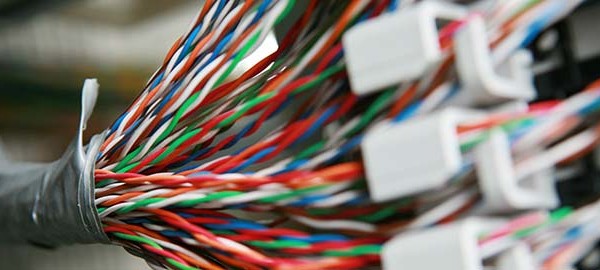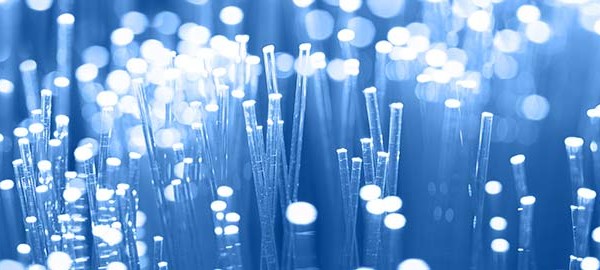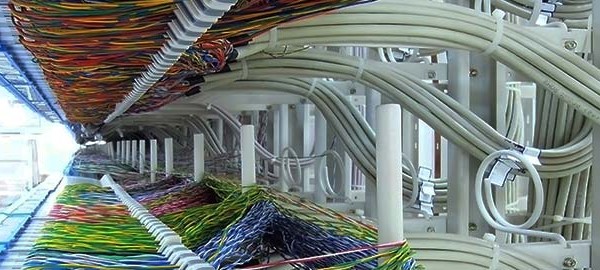Popular add-ons to Physical Network Inventory, Physical Route Manager (PRM) and Optical Network Atlas (ONA), are now available on Smallworld 5.1.8. New versions go beyond compatibility release and include a number of enhancements driven by the requirements of growing user base of both modules.
Physical Route Manager allows grouping any number of physical resources into an easily accessible and manageable entity called “Route”. Routes facilitate modeling utilization of physical resources for data transmission services and fiber lease.
What’s new in PRM 5.1.8 (18.10 release)?
Logical Network Inventory integration
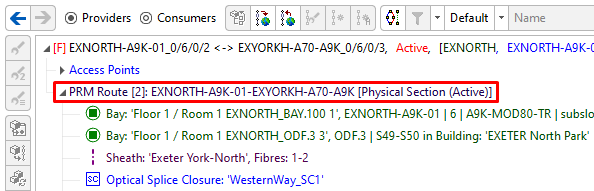
Standard packages can now be installed alongside with LNI application (not only PNI) without additional integration modules. The installation/upgrade guide was enhanced to describe the process for both PNI and PNI+LNI installations. Integration features were reviewed and minor corrections were introduced to improve these.
TSTT support for PON RME and CME specifications and templates
Templates and specifications can now be transferred between various databases using Template & Specification Transfer Tool available in PNI, for enhanced PNI-PON data model available within PRM product.
This includes RME specialisations (RME Optical Splitter, RME Optical Transmitter, RME Optical Receiver, RME EDFA, RME Attenuator, RME WDM), geometry-less CME equipment that can be placed within Splice/Bay/TE (Optical Splitter, Optical Transmitter, Optical Receiver, EDFA, Attenuator, WDM). Export & import of a specification or template will automatically include all related Ports with Lambda and Signal Flow information.
RME Ports & Multi-Ports styles configuration to display status of PRM Routes
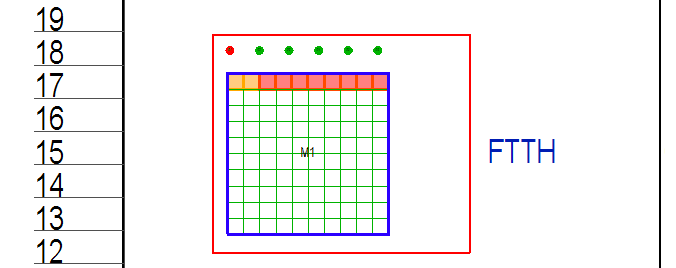
Administrator can now create styles for RME ports and Multi Ports. RME ports and Multi Ports will be displayed in different styles, depending on existence and status (active or planned) of a PRM issue that goes through them.
PRM Data tab for Multi-Port objects
PRM Routes can be displayed in context of Multi-Port objects using PRM Data tab. Previously it was possible for RME objects only.
Optical Network Atlas extends standard functionalities of Smallworld Physical Network Inventory with automatic generation of schemes for optical routes. The tool enables to present generated fiber schemes in various ways (on-screen within Smallworld application, as printed documentation or in PDF files).
What’s new in ONA 5.1.8 (18.10 release)?
Several small Splices or Splice Trays will be displayed on the same page on the schematics
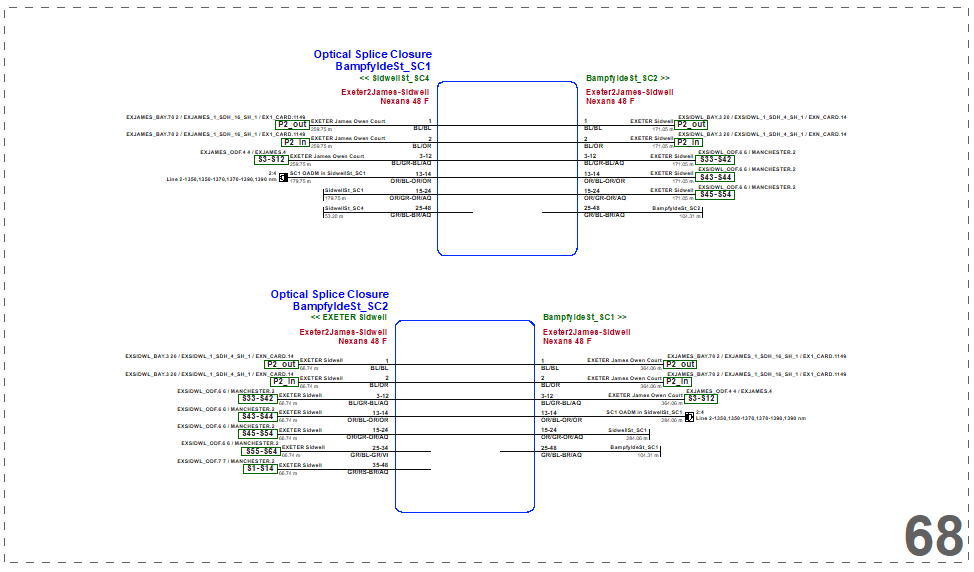
Adding this feature results in more compact output for Splice Diagrams. In case of very simple splices (i.e. straight-through or terminal), several splices scheme will be displayed on single output page.
Multi-Ports support within FTTH Diagram
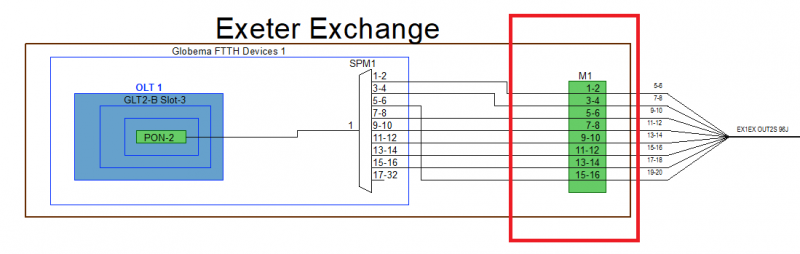
ONA-FTTH generator was improved to properly handle Multi-Ports modelled within FTTH Network, when these serve the purpose of Optical Distribution Frames/Patch Panels.
New Customisation module keeping Layout XML files in one place