
Since the release of 2019.0 version of FME, a lot of new functions were polished and upgraded. The new FME Platform has the most powerful data integration and automation capabilities ever. Here are the notable updates.
FME Workbench
- Aesthetic tweaks, including Dark Mode and icon colors.
- Tester parameters: At your request, we added an Edit button to enable an advanced way to edit composite tests.
- Performance improvements to 35 transformers thanks to data structure updates. Check the Upgradeable Transformers list in the Navigator pane when you open a workspace to take advantage of these performance upgrades.
- PointOnAreaOverlayer also has performance improvements for large areas.
- Bufferer has a new option that encompasses all the power of the GeographicBufferer.
- SpikeRemover now has two new modes: 3D and Iterative.
- FeatureJoiner has a “Process When Group Changes (Advanced)” group-by mode.
New and improved format readers/writers
- KafkaConnector – connect to and process messages from an Apache Kafka stream.
- DICOM Writer – to complement the Reader for this medical imaging format.
- The new & improved Socrata Reader/Writer introduced in FME 2019.0 is now available as a Package* on FME Hub.
- Mapbox Vector Tiles (MVT) Reader – and a writer is coming soon.
- MongoDB upgrade (version 3, supports cloud).
- TrelloConnector – create and list cards and lists in Trello boards.
- GoogleCloudPubSubConnector – a Package on FME Hub.
* New as of 2019.0: Selected FME formats, transformers, and web connections are now released and maintained independently of the FME release cycle as FME Packages (.fpkg) on FME Hub. Nothing changes in your workflow—you just get access to new and updated FME components more quickly.
Tech Preview: Shapefile upgrade (coming in FME 2020)
Shapefile reading/writing is getting a total overhaul, making the most popular format incredibly fast and efficient. This updated reader/writer (currently tagged “Tech Preview”, shortname “SHAPEFILE”) has been implemented in parallel to the existing Shapefile reader/writer (old shortname “ESRISHAPE”).
What this means for you: In your FME Workspaces that use Shapefile, you’ll see warnings in the FME log window to encourage you to upgrade the old ESRISHAPE reader/writers (and its underlying DBF format) to the new SHAPEFILE (and DBASE) reader/writers.
FME Server Apps are now customizable
FME Server 2019.0 laid the foundation for sharing workspaces as apps via URLs. Now accessible from the FME Server side menu, you can customize your app with a header, image, icon, name, description, and custom URL. You can also control which parameters are accessible to the end-user (‘published parameters’) and set their default values.

“Automations” improvements
FME Server 2019.0 introduced a revolutionary tool called Automations, a visual interface for building event-based workflows. Updates this release include:
- Output ports on all external actions.
- Improved validation.
- Ability to share as View Only or Run Only.
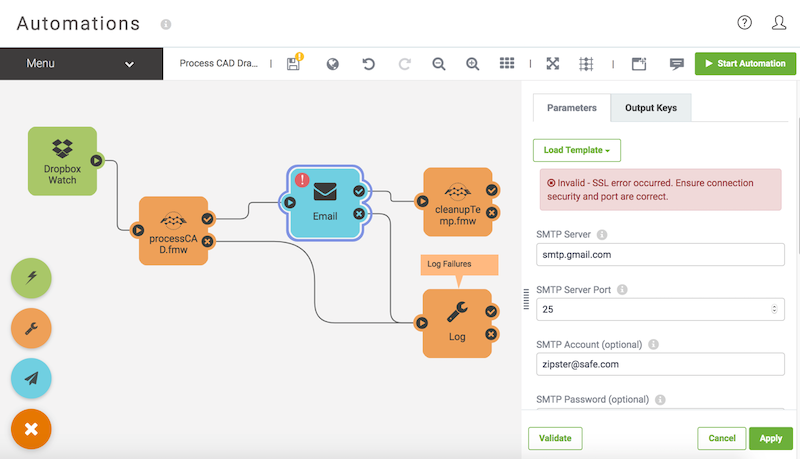
FME Data Express app 1.1.x
The new app for running workspaces on mobile, FME Data Express, has been updated on Android and iOS. New features include:
- Scan QR codes to populate text parameters.
- Use Siri shortcuts on iOS.
- Run workspaces published to Job Submitter & Data Download services.
- Edit saved FME Server apps and connections.
- Peek at a text while typing in password fields.
FME Server interface updates
- ‘Recent Automations’ panel now available on the homepage.
- Job filtering is available on the Queued Jobs page.
- Ability to view all logs by Schedule (i.e. all workspace runs triggered by Schedule).
- Ability to prevent the next schedule from running if previous is incomplete.
- Password Reset now uses System Email.
- Ability to configure proxies (added support for FME Server Core).
FME Server REST API updates
The REST API adds support for the openmetrics specification so you can monitor FME Server using tools like Prometheus, Datadog, and others. Updates this release include:
- New metrics endpoint provides a snapshot of activity, i.e. the number of Jobs completed, in a queue, and running.
- Healthcheck endpoint can now check if FME Server is ready to process Jobs.
Kubernetes Deployment
In FME Server 2019.1, Kubernetes is now out of Technology Preview. Kubernetes deployment also has support for FME Server Queues.
By deploying FME Server with Kubernetes, a system for managing containers, enterprises can maintain consistent FME Server deployments across the cloud. Learn more about FME Server Kubernetes.
Source: Safe Software Blog
Need some more information about FME? Feel free to contact us!











