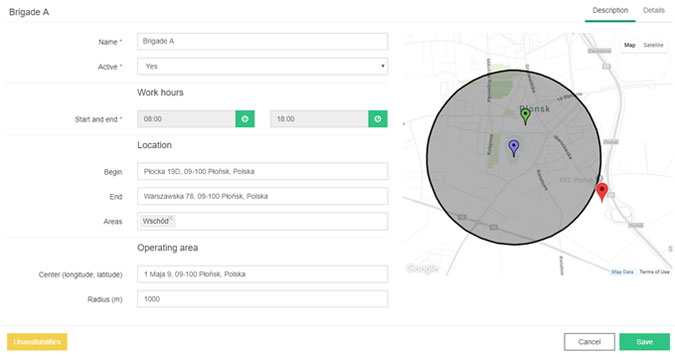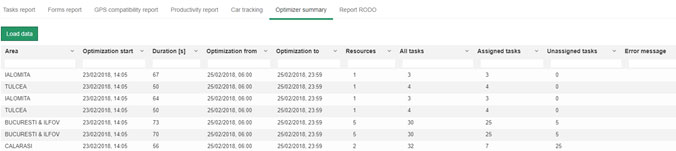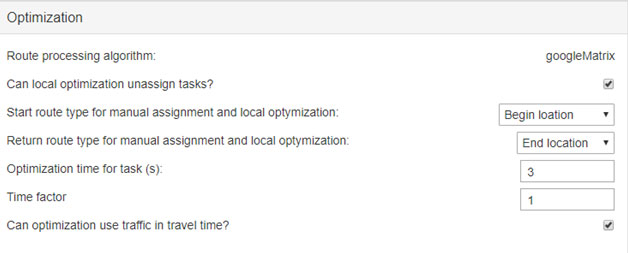Logistics and dispatchers struggle every day with optimization. The challenge is, among others, to assign customers to areas which are later split between field workers or consultants, and then to plan the order of deliveries or visits within a given area. However, the process of visits’ planning is often chaotic and unorganized, which may negatively affect the relations with your customer – so it’s very important to have the activities of field workers well-planned and optimized.
We’ve recently released a new version of GeoTask – our application for fieldwork management, based on Google Maps. Our team developed a number of new features, for even more effective route and delivery planning. Below you’ll find an overview of selected new functions:
Operating area
GeoTask now allows specifying the operating area for the crew. During the allocation of tasks, the operating area is used as a parameter. The optimizer will assign tasks that are only located in a selected area. To determine the operating area, the fields Center and Radius should be filled in. The selected area will be displayed on the map in the crew profile:
Appointment
The application has functionality that allows making appointments. The user with the role of dispatcher and administrator has access to this tab. You can create only one visit per task. The user has access to the functionality of booking appointment, only for tasks in the area assigned to him.
Optimization plan
The Optimization plan enables defining optimization plans that run periodically. The user can add, edit and delete the optimization plan himself.
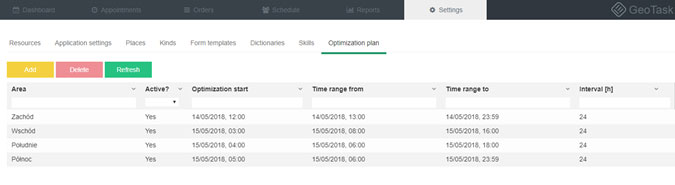 For the new plan, the following parameters should be defined:
For the new plan, the following parameters should be defined:
- Active? – option to activate / deactivate the optimization plan,
- Area – select the area to which the new plan applies,
- Optimization start – the time at which the process is started (it must be given in the future),
- Repeat every [hour] – Periodicity of the plan,
- Optimize for period – Time interval in which optimization is to assign tasks,
- Calculation route – parameters for route calculation – parameters for determining the start and end point of the route,
- Use route continuity – this option is useful when planning routes for several days.
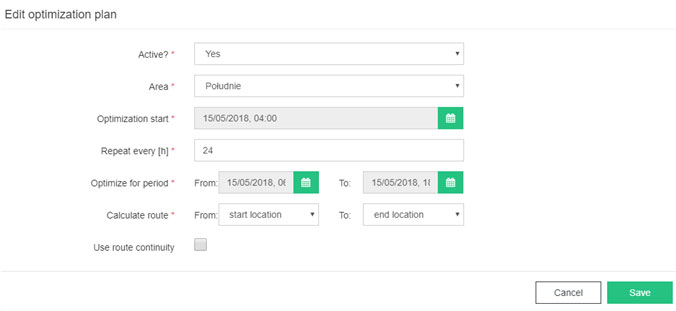
In the Report tab, we added a report: Optimizer summary. This report shows the results of the optimizer plan. For each process, there is a comparison with the optimization parameters and statistics – the number of executors, the number of all tasks, the number of assigned / unassigned tasks.
Can optimization use traffic in travel time?
In the optimization process, it is possible to control the parameter – Can optimization use traffic in travel time? If this option is checked, the traffic is included in the optimization process.
Lock tasks on team
You can lock tasks on the executor. This function protects against the change of the assigned team by the optimizer or by accidental dragging by the dispatcher.
You want to know more? Schedule a live demo with us and learn how GeoTask can support your business!