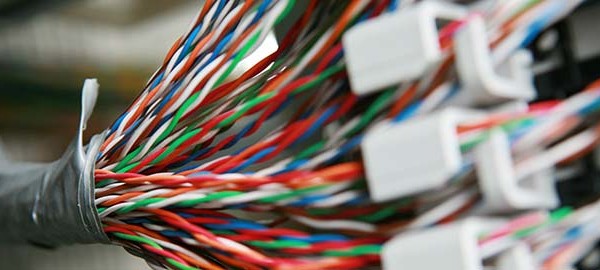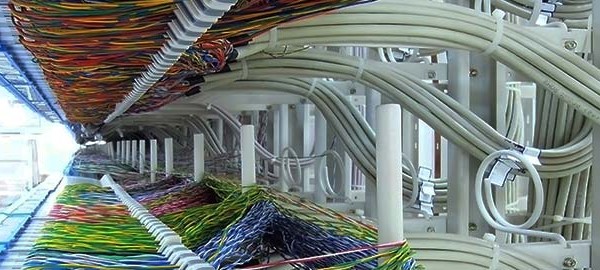Physical Route Manager (PRM) is an extension to the Physical Network Inventory application. PRM allows the grouping of any number of physical resources into an easily accessible and manageable entity called a Route. A Route consists of mutually related elements, such as fibres, ports, and splices that comprises a connection between two locations.
Routes facilitate modeling utilization of physical resources for data transmission services and fiber/pairs lease.
Main features
- Modelling point-to-point connections in fiber and copper networks
- Automatic search for optical routes
- Support in network planning, resource utilization and outage management processes
- Management of measurement data
- Representation of transmission links corresponding to facilities in Logical Network Inventory
- Integration with Optical Network Atlas
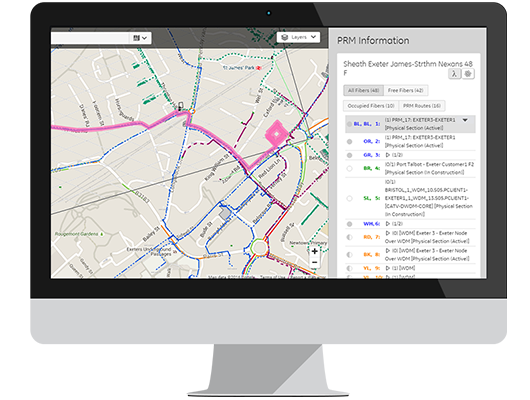
PRM in Network Inventory Gateway
PRM is available via Network Inventory Gateway (PNI thin client). Physical Route Manager extension presents PRM elements in thin web client in a similar way as thick Physical Network Inventory client does, using the same naming conventions or color schemes. Web client significantly simplifies and improves third parties’ or field technicians’ data access. Routes are held in Smallworld database and managed by PRM application.
BENEFITS
Increasing productivity and lowering error rates:
- Rich graphical representation of designed issues
- Highly optimized network tracing
- Automate route building based on existing connectivity
Easier outages handling:
- Instant information about issues affected by the outage
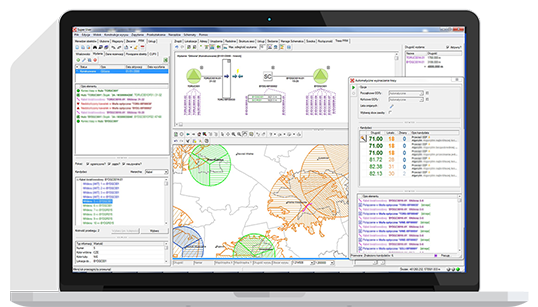
Lowering time to market:
- Instant implementation notes for field engineers
- On-the-fly access to information about occupancy of PNI resources
Lowering cost of keeping PNI network up to date:
- Automatic creation of the PNI connectivity on Issue activation
- Protecting issues from accidental damage
- Network planning
- Autorouting
- Connecting new customers
- Outage management
- Lifecycle support
- Integrations
- Direct Path – searches for direct optical routes between two locations or devices without the need to make any changes in the optical network (e.g. changing physical connections in splice closures),
- One Splice Crossing – searches for routes between two points, which require hard changes in the optical network to be made in exactly one splice.
- Shortest Optical Path – searches for shortest optical routes between two locations; may propose more than one connectivity change in the network (ODF patching and splice crossings).
Autorouting makes creation of a large number of moderately complicated routes convenient and efficient. In more complicated cases, the network planning engineer can split creation of a route into phases and can use Autorouting several times to define route segments.
PNI/LNI integration
PRM is a Smallworld application closely integrated with Smallworld PNI/LNI installation. Route designs are done with the most up-to-date network data. The changes to issue status (activation, reorganization) can be instantly applied to PNI connectivity removing the need of the manual update of PNI data after field works have been completed. PRM can be also used to model physical implementation of the LNI facilities. It allows presentation of physical paths associated with the LNI facility. If Service Ports are associated to correct RME Ports, then creating representation of the existing facility can be done quickly.
Optical Network Atlas integration
Optical Network Atlas (ONA) is a PNI add-on module developed by Globema that enables generating printer-friendly schemes of the PNI optical network. ONA and PRM are integrated with each other by design. While ONA alone provides the ability to view network parts as a graph of logically connected resources, integration with PRM adds a possibility to visualize this network with all information about planned works. ONA and PRM complete each other and support the process of fiber network planning and fulfilment.
System requirements
Smallworld PNI 4.1 or 4.3
Optionally LNI 4.1, 4.1.1 or 4.3
Optionally Globema Optical Network Atlas (ONA) for ONA
integration funcionality