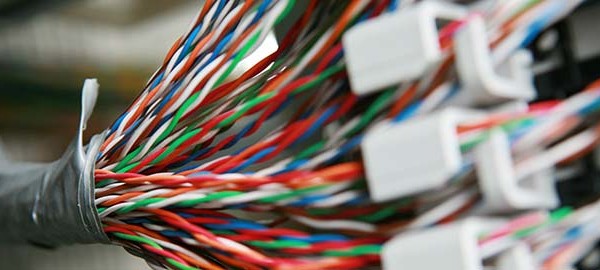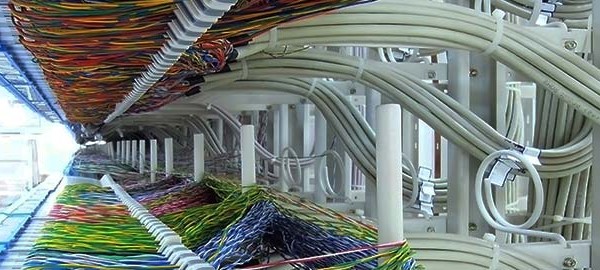Data Center Manager is a module that extends one of the basic functions of GE Smallworld PNI, which is the inside plant inventory. DC Manager introduces a number of improvements that make the processes of collecting and maintaining information about equipment more efficient. With the new product, users save time and make fewer mistakes when editing data.
Main features
- Quick device filtering by type and size
- Installation of devices with two clicks only
- Improved Copy/Cut-and-Paste function for RME
- Presentation of mounting positions and automatic devices snapping to the nearest one
- Possibility of installing each device vertically and horizontally
- Contents of multiple racks presented in one view – with the possibility to move devices between them
- Presentation of the available mounting space directly on the floor plan – without having to look into each rack separately
- Making connections by selecting ports in a rack or multiple racks view
- Schematic view of the walls and ceiling for each room with the appropriate arrangement of equipment. Devices’ placement on the wall and ceiling is now possible
Watch the video and find out how to install and connect your new router using the DC Manager
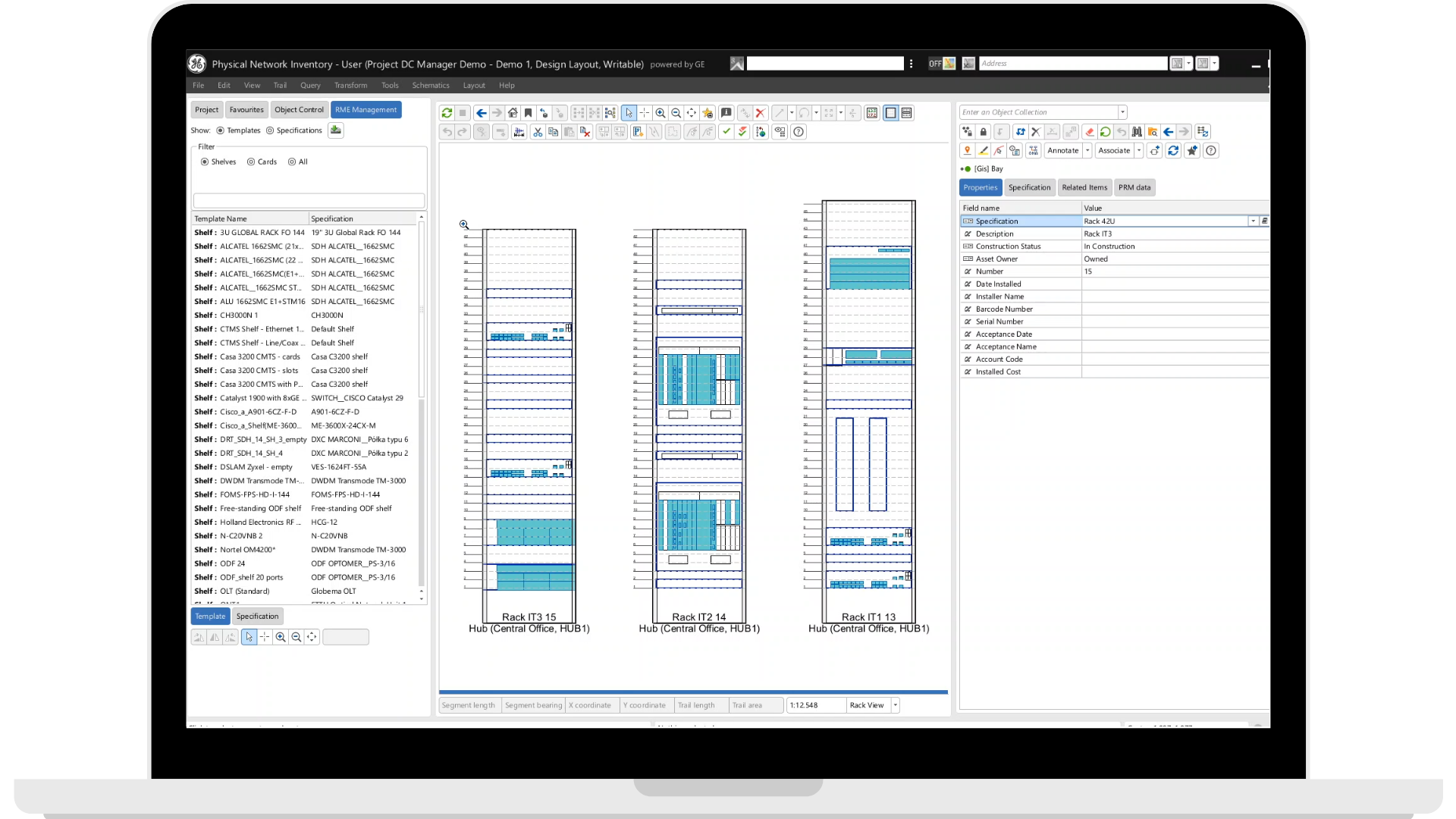
BENEFITS
- Reducing the time needed to make RME related changes in PNI
- The basic operations are made simple – you no longer need to navigate the “Cable Connectivity” window to make a connection
- More efficient use of space by precise visualization of walls and ceiling
- Reducing the number of errors during data entry and editing
- Enabling more users to use PNI – installing devices and modifying data has become more intuitive