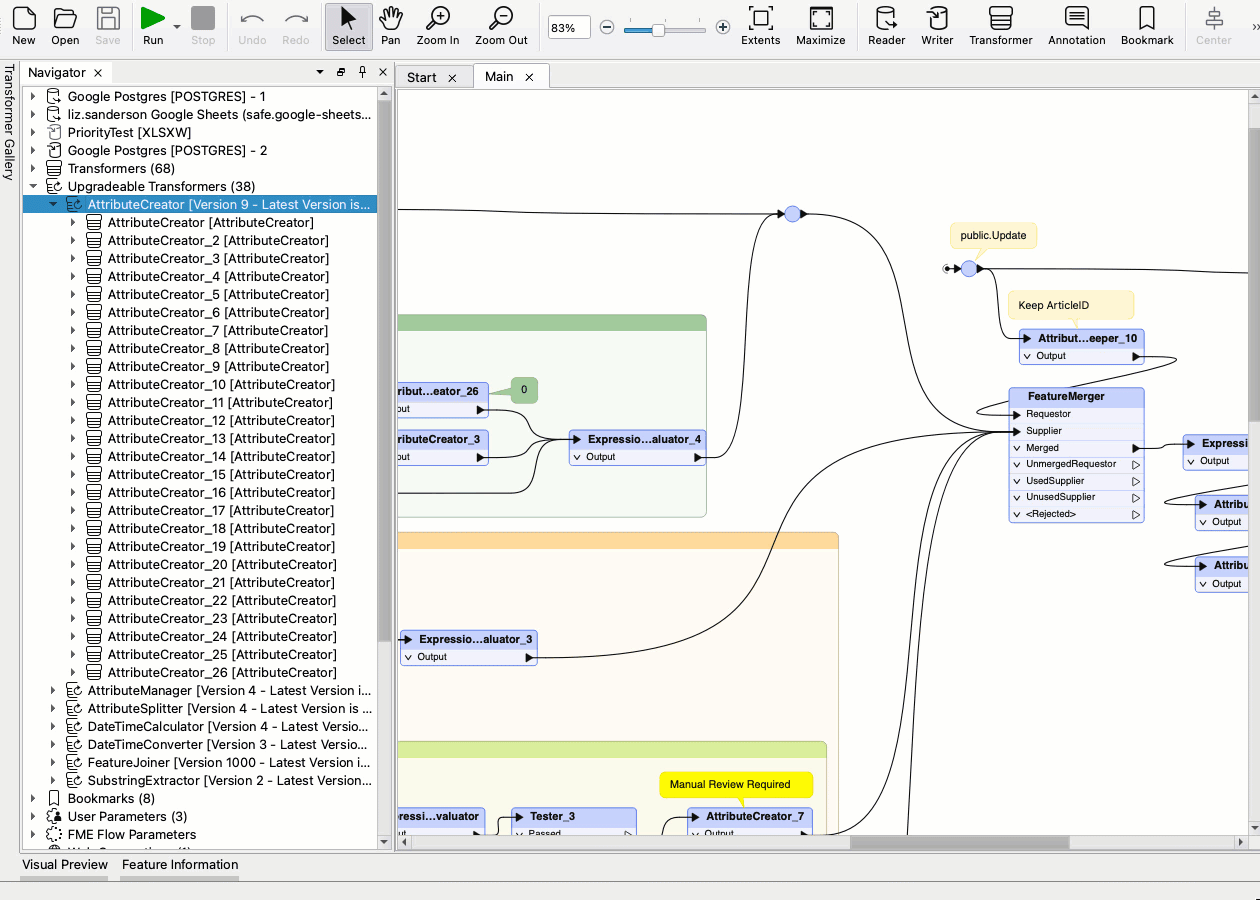Additional enhancements in FME 2024.0
Explore additional smaller, yet impactful enhancements:
Enhanced AI Assist: Accelerate workflow authoring with the improved AI Assist feature. From crafting Regular Expressions to crafting SQL statements and aiding in Python creation, AI Assist is your invaluable companion for efficient workflow development.
Faster 3D Data Inspection: Experience swift load times and seamless navigation while inspecting 3D data. This enhancement ensures that your workflows remain efficient and uninterrupted.
Support for the Basis Universal format: Seamlessly manage extensive 3D datasets in geospatial, gaming, virtual reality, and urban planning applications.
Added support for Revit family instances in placement and orientation: Key features such as instance writing, family file loading, and the RevitStyler transformer empower users in 3D modeling tasks, ensuring smoother workflow execution.
Improved data encryption: This enhancement safeguards against potential vulnerabilities in data connections.
Enhanced attribute data type management: Users can now easily see attribute data types, thanks to enhancements in the AttributeExposer, and seamlessly edit data types within their workflows, fostering improved data control and accuracy.
Scripted selection in Transformer Designer and User Parameter Manager: Enjoy a more intuitive interface that simplifies interactions with web services and databases, facilitating the creation of user-friendly packages and streamlining the design process for transformers.
New schema preview window designed to offer details on attributes and geometry for selected canvas objects: This window updates as users navigate through different objects, providing an overview of data including schema names, data types, and geometry presence.
Improved desktop windowing with customizable “Layouts” for enhanced window and docking management: Geared towards enhancing operational efficiency, this feature offers intuitive resizing, positioning, and window state retention, along with the flexibility to create and apply windowing setup presets.
Coordinate System Mismatch Warning: Enhance spatial transformers with group-by parameters through the Coordinate System Mismatch Warning feature. By providing warnings during data processing, this enhancement significantly improves data accuracy and reliability.