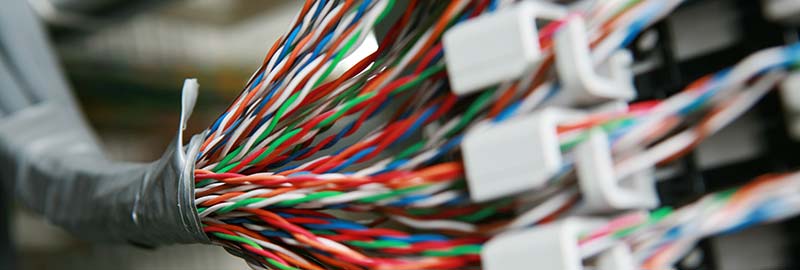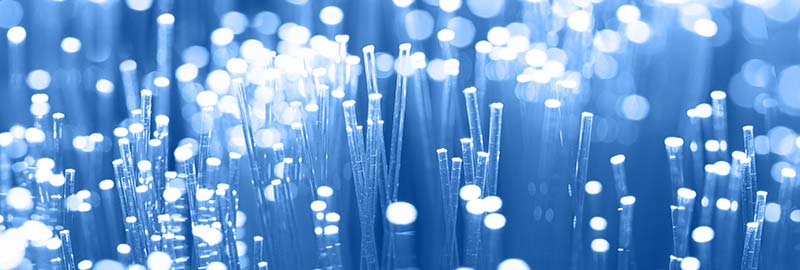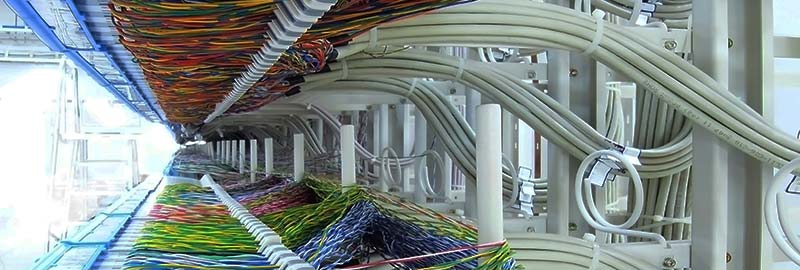Physical Route Manager, our Smallworld Physical Network Inventory add-on, has been extended with a much-anticipated feature. Now PRM enables modelling PRM Issues over unknown parts of the network using Virtual Section – learn more about how it improves planning and network capacity reporting.
Unknown Path
In previous releases, an operator needed information about all the physical elements of the network to model a route and to create a PRM Issue. However, network data may not always be available for all segments of the Issue (e.g. we don’t have data for the fibres that are leased or there are gaps in the network documentation). In such situations, PRM routing required placeholder (or “dummy”) objects to be created which may have resulted in inaccurate network capacity reports.
With the new PRM release, when creating an Issue, any gap in the path can be closed with an Unknown Path, so no “dummy” data has to be introduced. A PRM Issue using such an Unknown Path is a valid issue that can be switched to Active status.
Virtual Section
The Unknown Path feature described above can be used with no limitations, however it works best for ad-hoc situations. If a piece of network is larger (many leased fibres), is leased for a longer time or potentially to be used by many services in the lease contract timelines, it is better to use a Virtual PRM.
PRM’s Virtual Section is a new PRM Route Type. It represents a route between two network points, where the exact path between the ends in unknown. Such a Virtual Section may consist of multiple fibre paths between its end points and can be utilized by many other PRM issues (e.g. services or fibre paths).
Virtual Sections behave almost like optical cables – any PRM Issue can use Virtual Section as one of route elements with indication which fibre path in a given Virtual Section is used.
Benefits
Virtual Sections and Unknown Paths significantly simplify network modelling in Smallworld PNI as network documentation specialists don’t need to create artificial (“dummy”) network objects in order to properly route PRM issues. And this in turn makes any network capacity report much easier as those additional database objects always needed to be treated differently than the usual network objects.
Virtual Sections also help in lease contracts management as they allow to document all the data on the contract in a single database entity.
ONA support
The PRM Virtual Section feature is supported by Optical Network Atlas (ONA), another PNI add-on. If both PRM and ONA are in use, existing Virtual Sections are presented in ONA Schemes.
Physical Route Manager helps managing physical routes in transmission networks and facilitates modelling data transmission services and fibre/pairs lease. The application enables grouping any number of physical resources (such as fibre, ports and splices), both automatically and manually, into easily accessible and manageable entities called Routes.
Optical Network Atlas automatically generates easily printable and legible paper documentation of the optical network fragments needed in development and maintenance. Schemes are generated using dynamically traced optical routes, starting from a given location or splice using selected optical cables/fibers ODF shelves/ports. This module allows generating diagrams, based on accurate data and improves mobile workforce productivity.
Interested in more information?
Check out our solutions for reliable network inventory and Smallworld services. If you’re interested in latest product materials, workshop recordings or in having a dedicated live demo of PRM / ONA or other PNI add-ons, let us know!